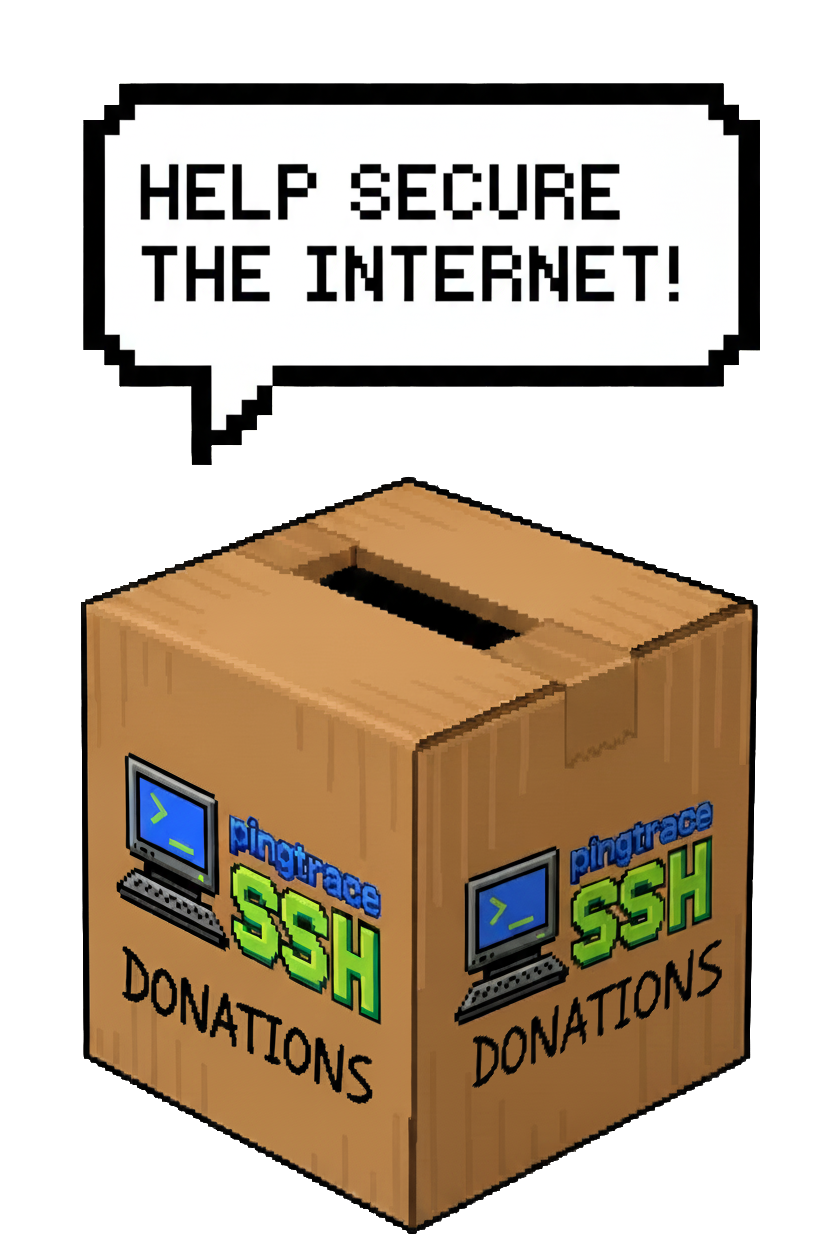Your ISP Might Be the Problem
/ 3 min read
Table of Contents
When your connection slows down, the first instinct is usually to reboot the router or blame the Wi-Fi. But what if the problem isn’t inside your network at all?
In 2024, Akamai’s State of the Internet report found that ISP routing and peering issues accounted for 38% of perceived “slow internet” events — meaning your local setup could be fine, yet your packets are still limping across the internet.
That’s why we built the ISP Info Tool — a free diagnostic utility that shows you exactly which provider is handling your traffic, where they’re routing it, and whether latency or packet loss might be creeping in from their side.
Why ISP Visibility Matters
Your internet provider controls your first few hops into the global network. If those routes are congested, rerouted, or filtered, you’ll experience lag, streaming drops, or VPN disconnects — even if your own network is pristine.
For example:
- A Comcast route from Chicago to AWS Virginia might jump through four extra ASNs before reaching its destination.
- Many users on AT&T or Spectrum experience 12–20 ms of added latency during evening congestion periods due to peering saturation.
- Small ISPs sometimes route traffic through third-party carriers overseas, adding hundreds of miles (and milliseconds) to every packet.
Without visibility, you’re troubleshooting blind.
What the ISP Info Tool Does
The PingTraceSSH ISP Info Tool uses your IP address and public ASN data to instantly reveal:
- Your autonomous system number (ASN) and the company behind it
- The country, city, and facility where your connection exits the ISP
- Known routing peers and potential bottlenecks
- Historical reliability and average latency scores
This gives you an actionable snapshot of your connection’s origin — not just what’s happening on your local device.
Real-World Example
A user in Dallas reported VPN drops every evening. The ISP Info Tool revealed that their traffic was routed through an intermediate ASN owned by a regional carrier in Louisiana during peak hours.
Armed with that data, they contacted the provider, referenced the ASN handoff, and the ISP corrected the route within 48 hours. Problem solved — without touching a single router configuration.
Why It Belongs in Every Engineer’s Toolkit
Whether you’re:
- A network admin tracing customer complaints
- A freelance engineer validating SLAs
- Or just a curious tech who wants to see who’s really behind your internet connection
…this tool offers clarity in seconds — no CLI commands or whois lookups required.
Use it alongside your Traceroute Map to pinpoint where performance issues start and who is responsible.
Try it free here → https://pingtracessh.com/free-tools/isp-info/
Final Thoughts
Most people think their “internet” is just Wi-Fi. In reality, it’s a series of interconnected networks, owned by dozens of companies, that all have to cooperate.
The ISP Info Tool gives you the transparency your ISP won’t.
Next time the internet drags, don’t just restart the router — look upstream.
Tags: #Networking #PingTraceSSH #ISP #Troubleshooting #NetworkEngineer